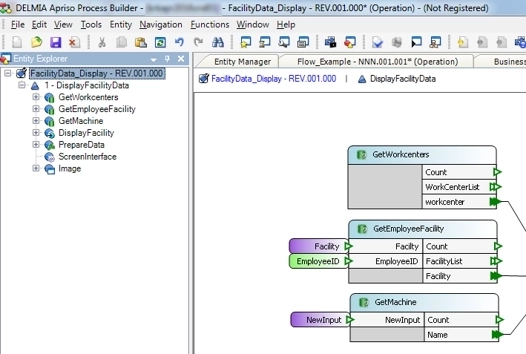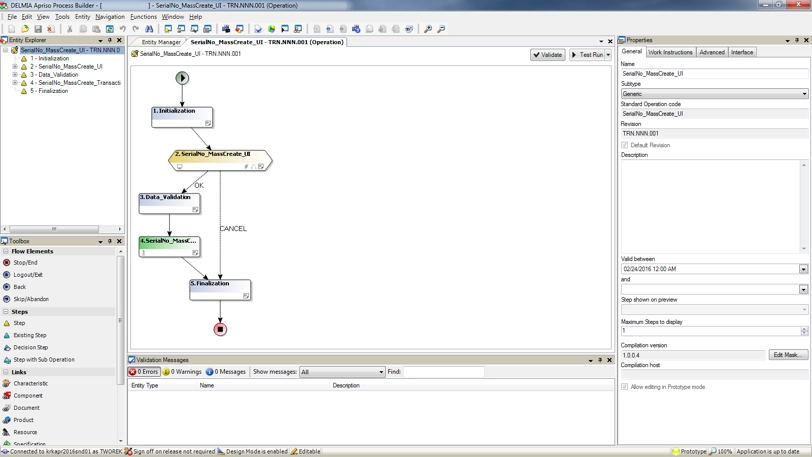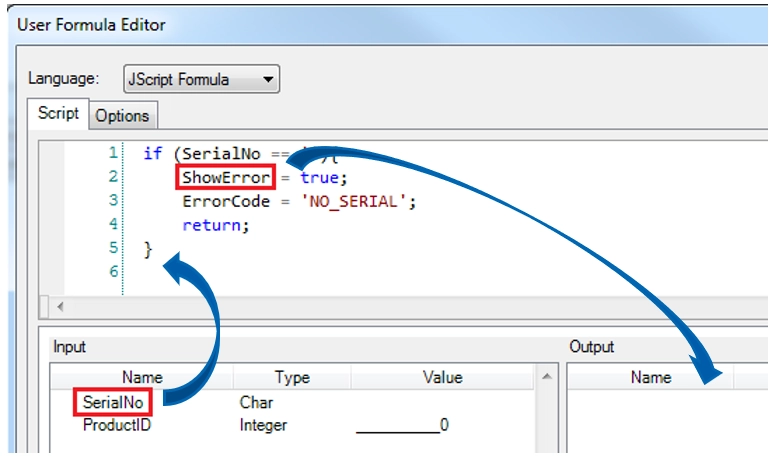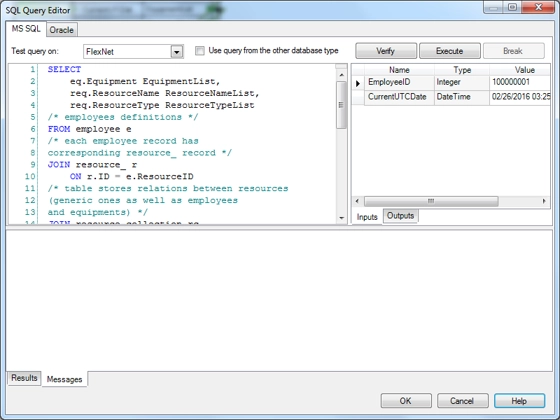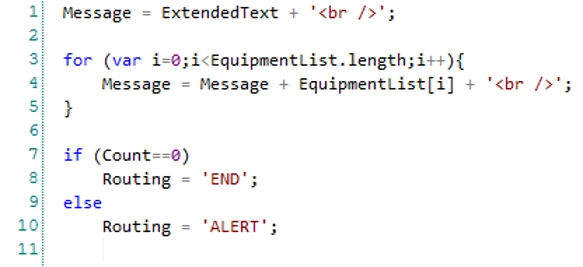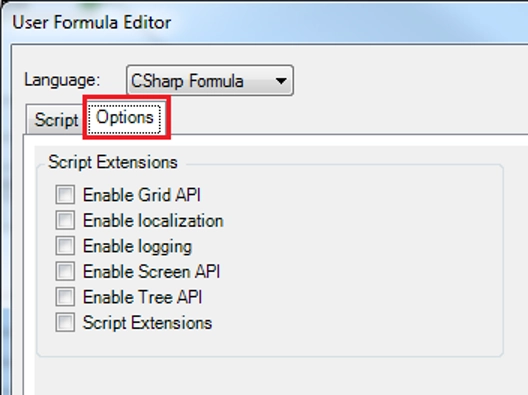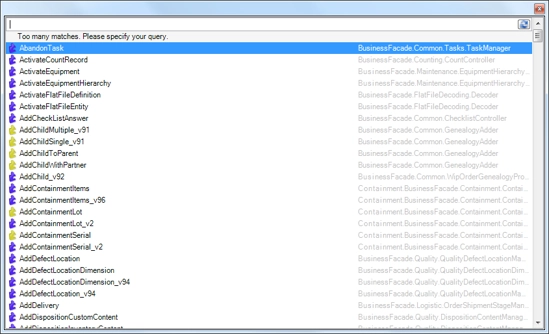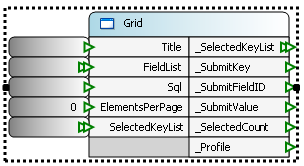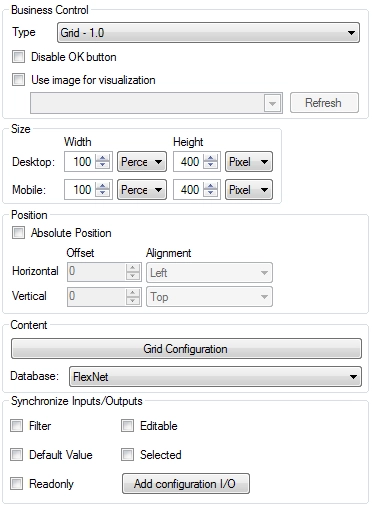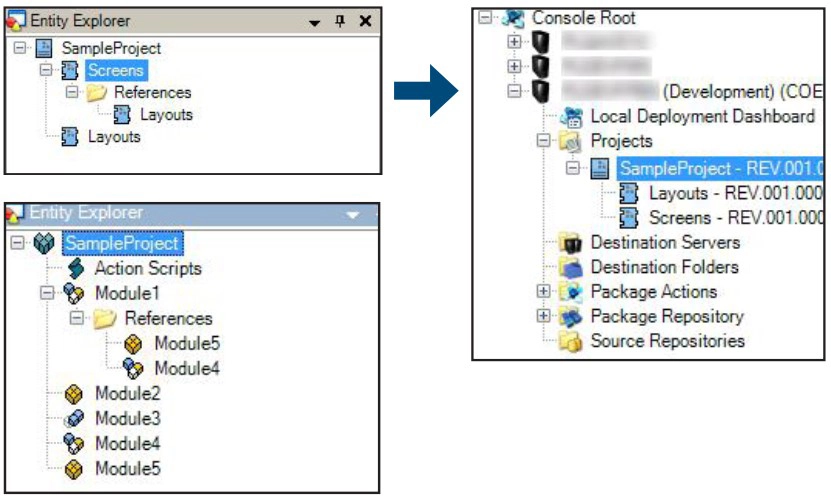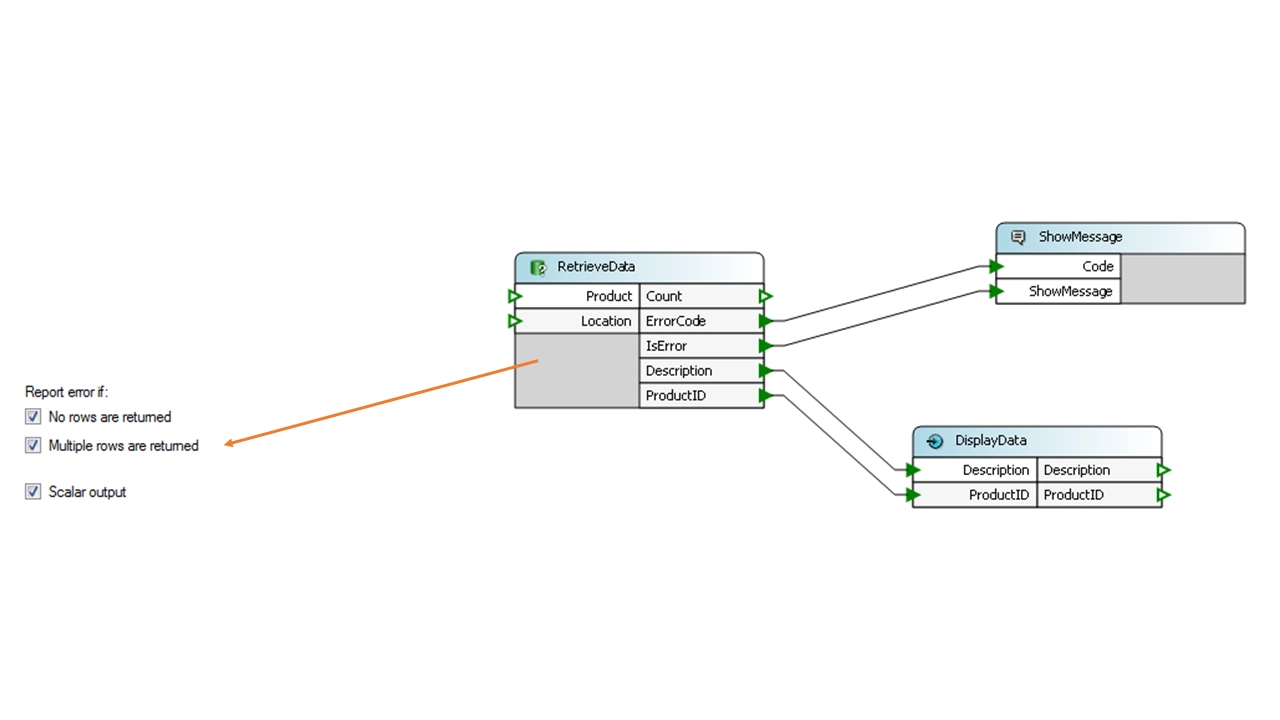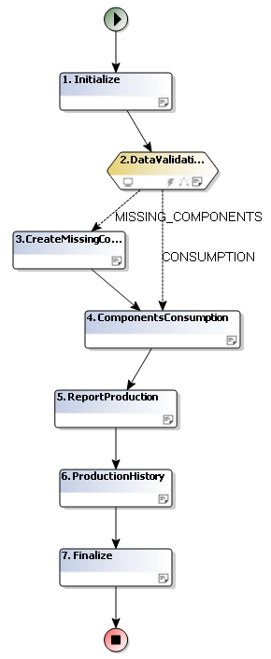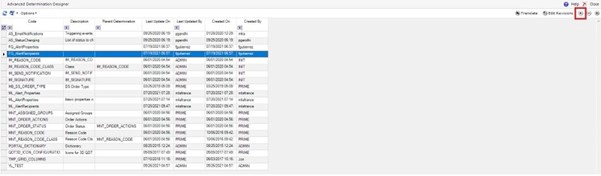Capitalize on Process Builder’s key features to maximize DELMIA Apriso’s potential
Process Builder is one of the key components of DELMIA Apriso’s MOM solution. As an essential part of the Apriso suite, this key capability is leveraged across diverse industries, including medical devices, automotive, industrial machinery and equipment, aerospace and defense, packaging, and fast-moving consumer goods (FMCG).
The tool is designed to help you maximize DELMIA Apriso’s potential by providing comprehensive functionalities that streamline production workflows, improve product lifecycle management, enhance data manipulation, boost use experience, and increase operational agility.
Additionally, the seamless integration of Advanced Determinations further enhances the tool's functionality, embedding data-driven decisions directly into workflows to help you digitalize and standardize processes across projects, teams, and manufacturing sites.