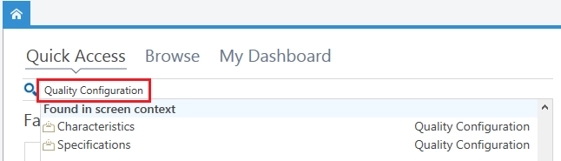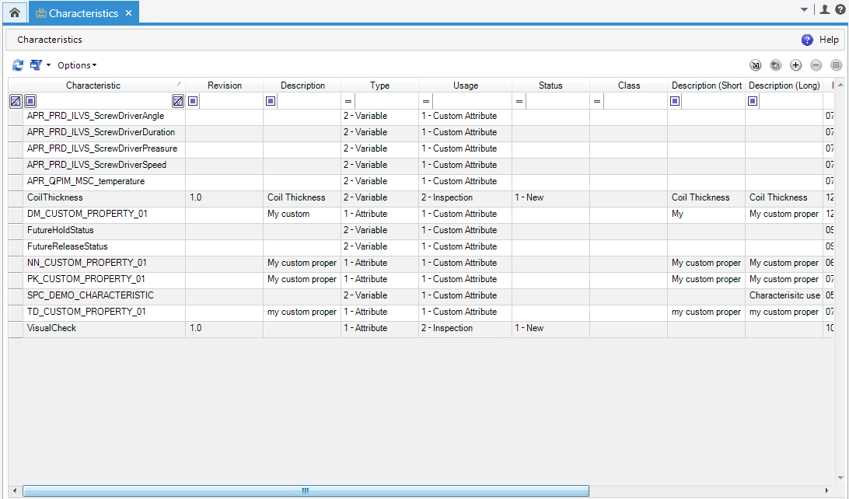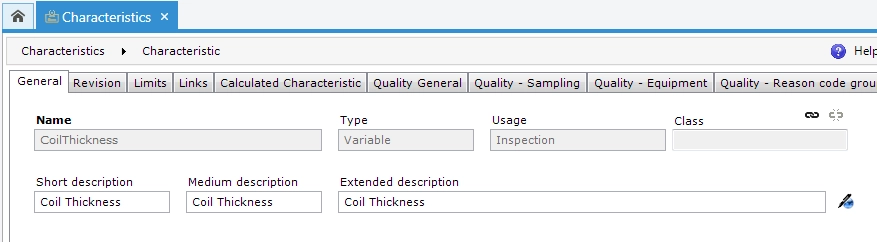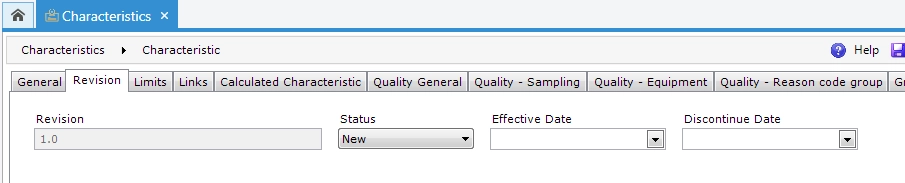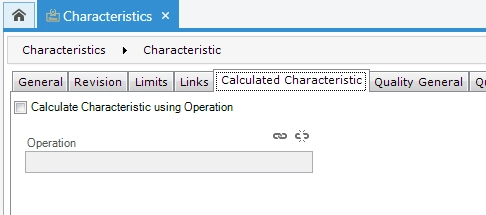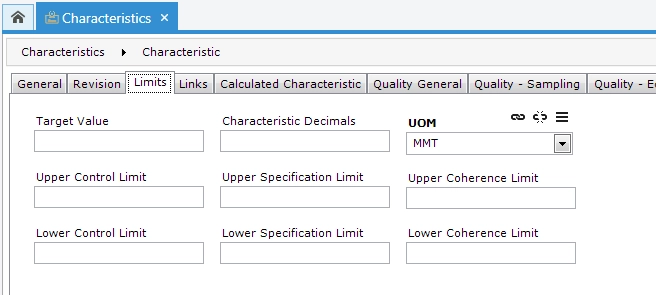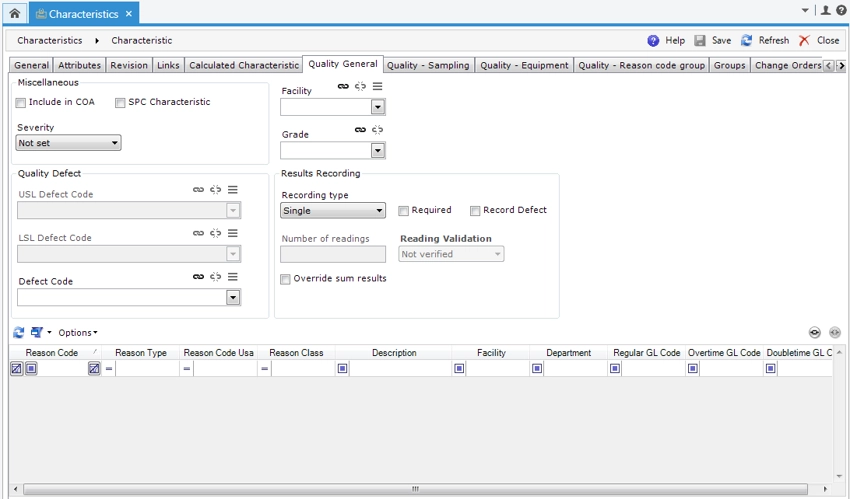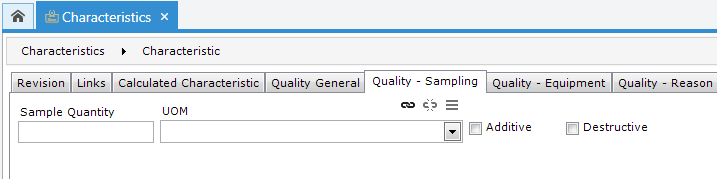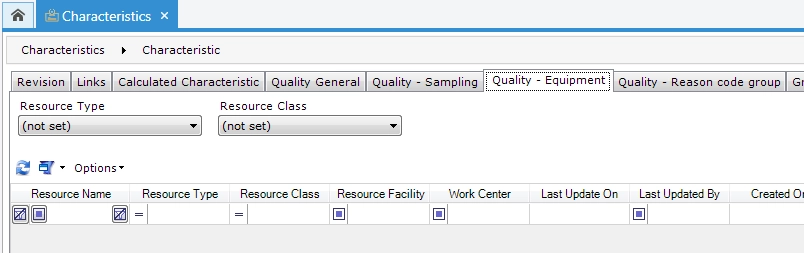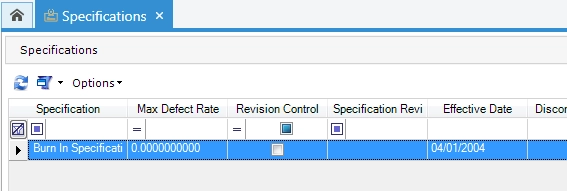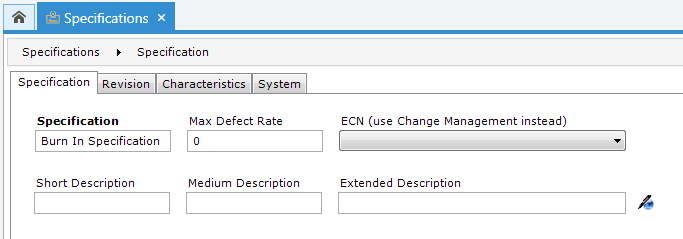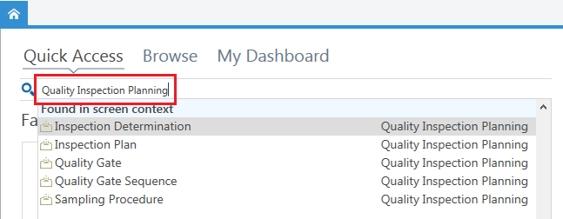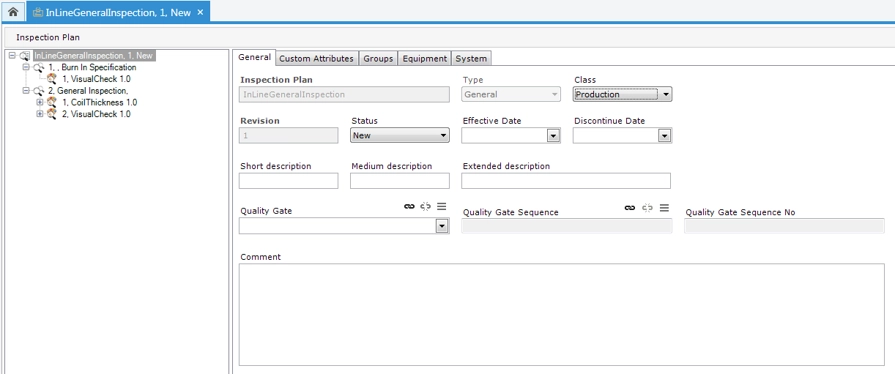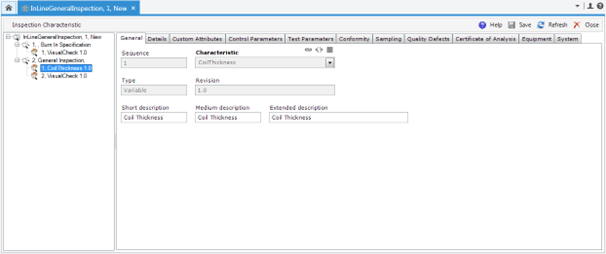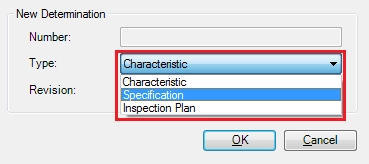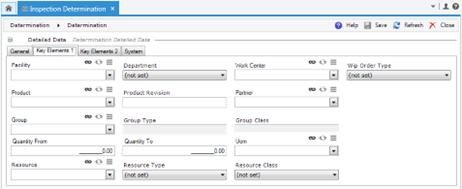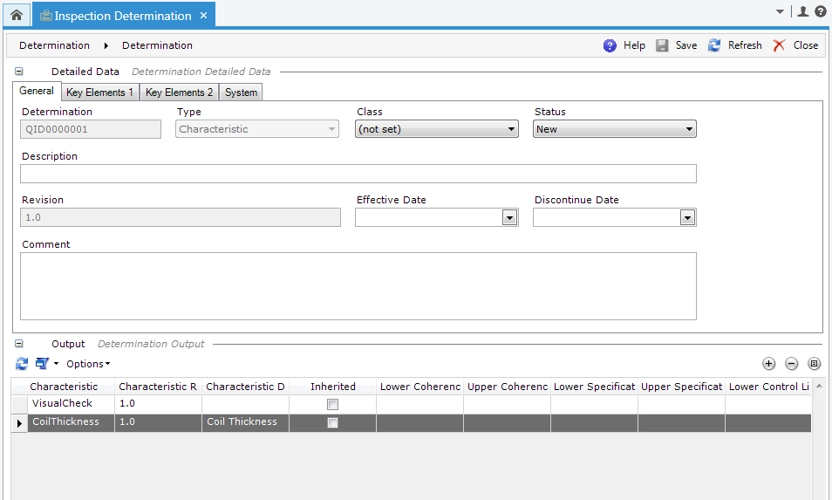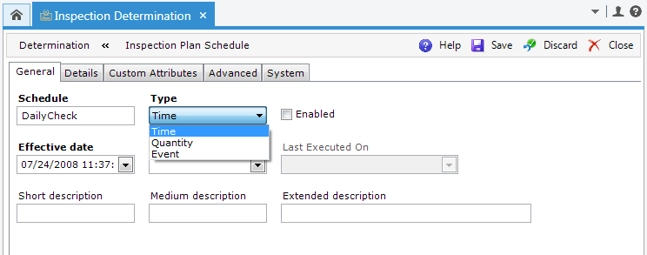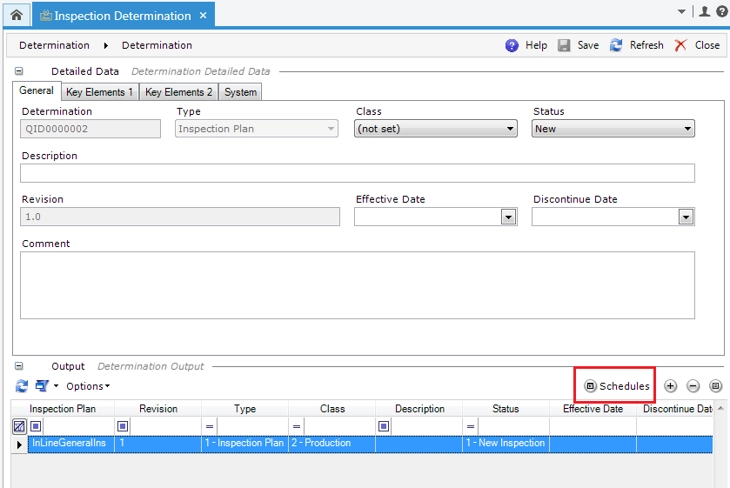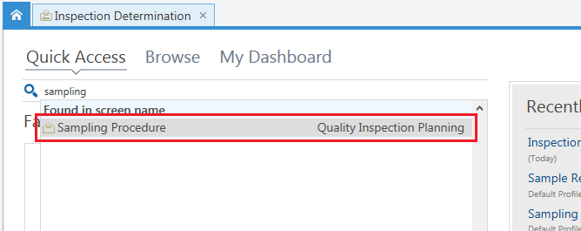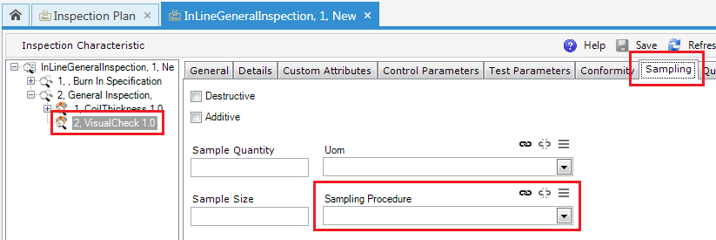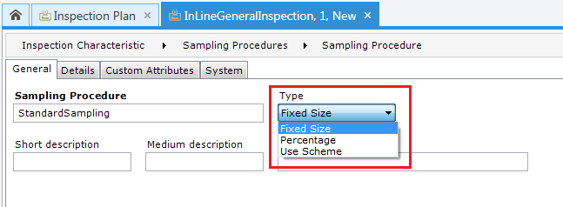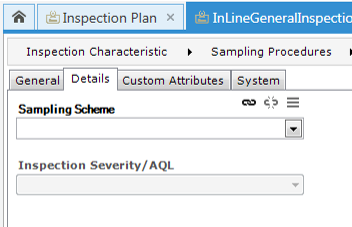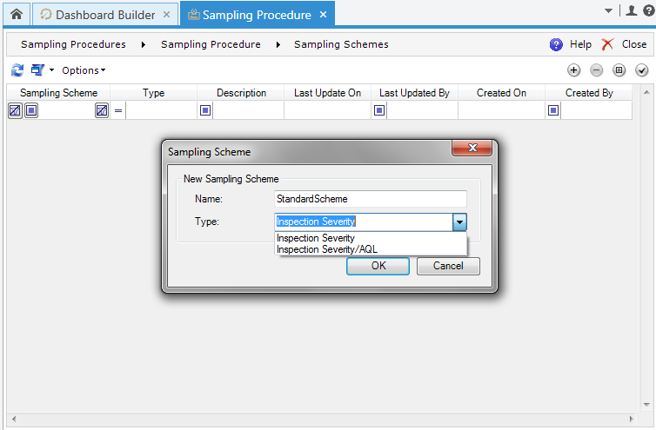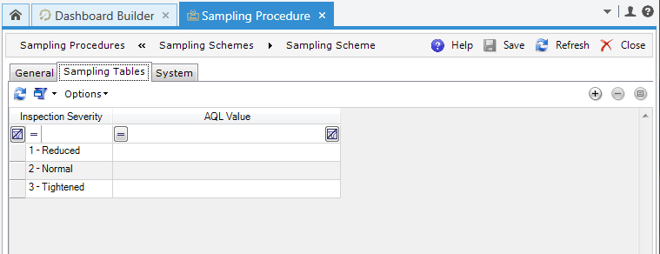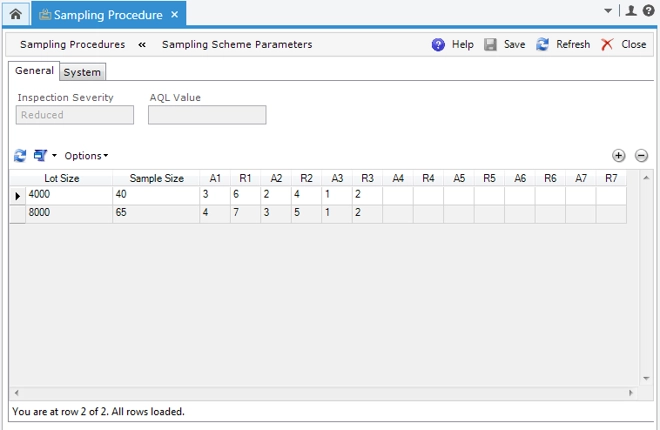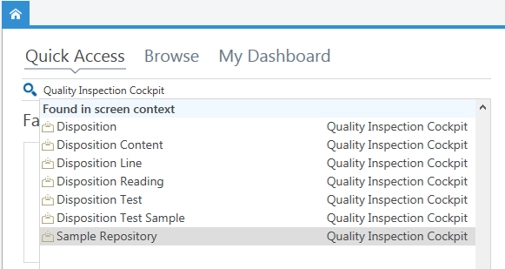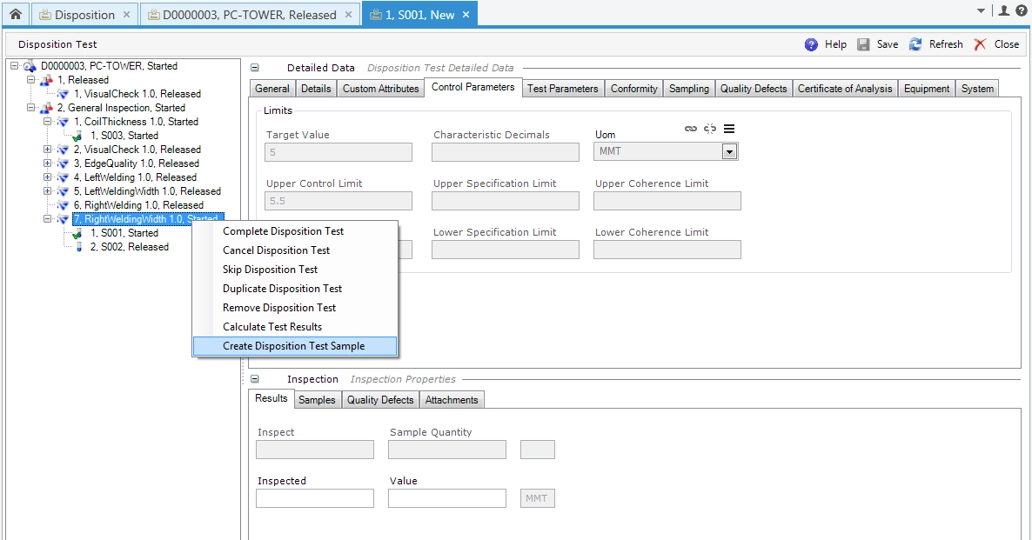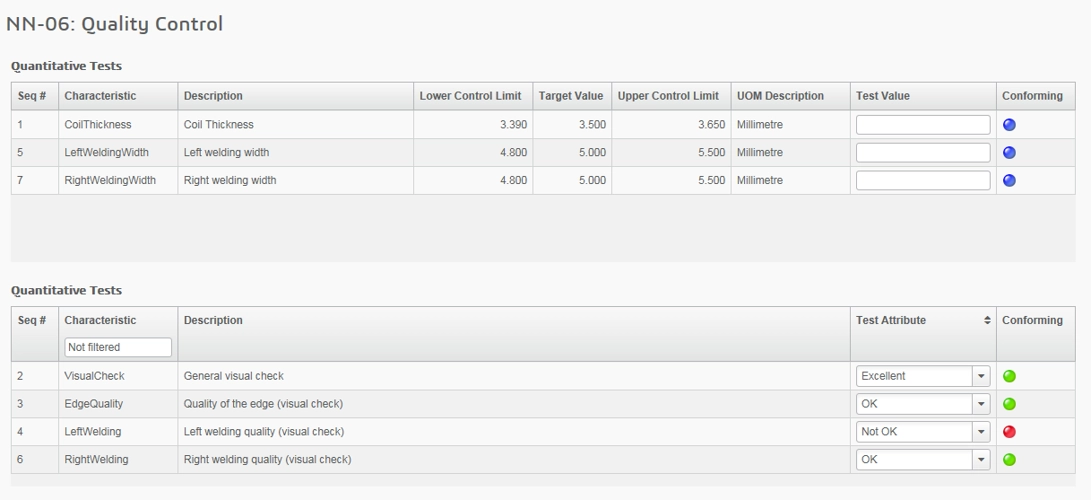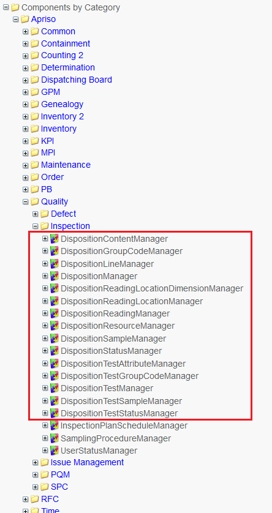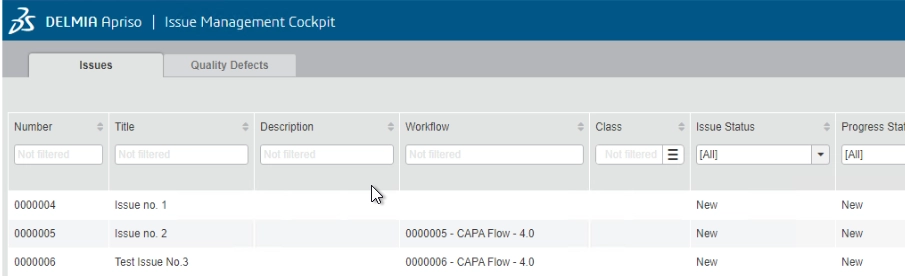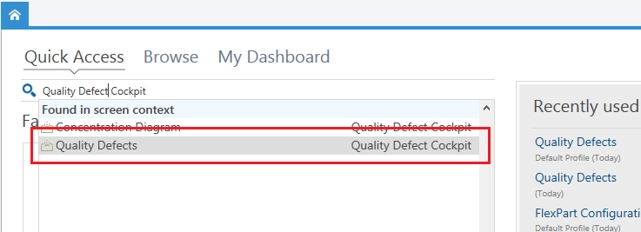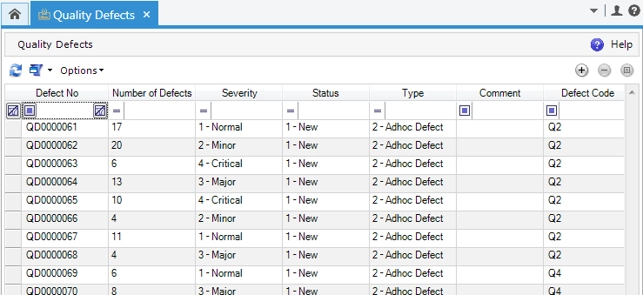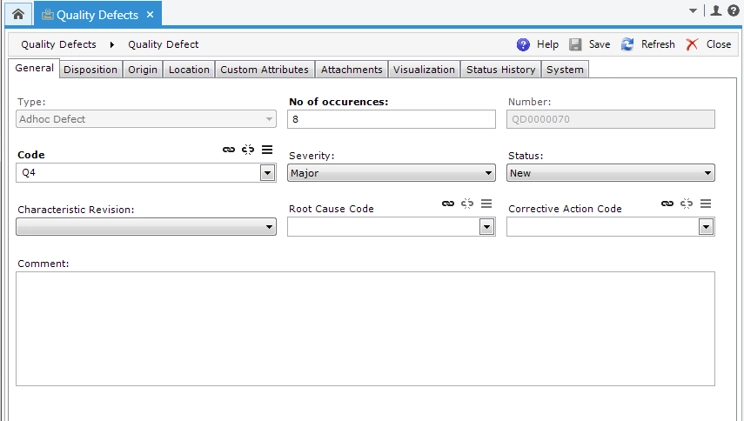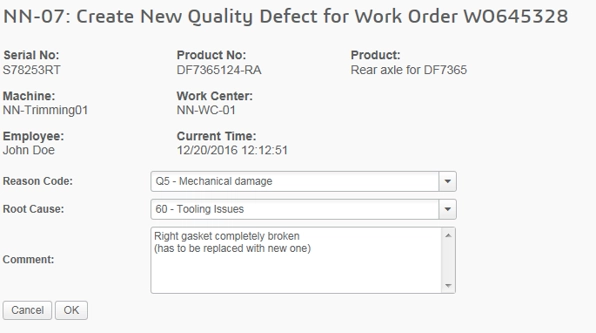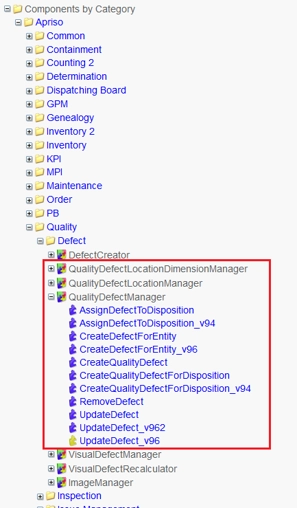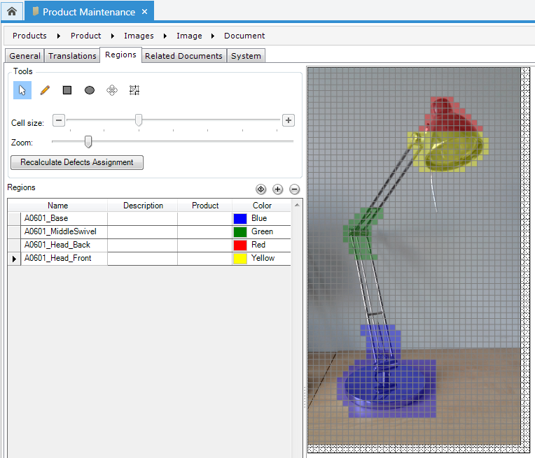Managing quality dispositions
In DELMIA Apriso’s Quality Control module, quality dispositions are structured records used to execute and document inspections. To ensure both traceability and flexibility throughout the inspection process, dispositions are organized hierarchically. Their hierarchical structure comprises:
- Lines: Represent individual steps or logical units in the inspection
- Tests: Specific characteristics evaluated on each line
- Samples: Instances of data collection per test
When it comes to storing results and calculating conformity, DELMIA Apriso allows for both manual data entry and automated inputs via business components. The system evaluates conformity by comparing the recorded results against predefined thresholds, including:
- Specification limits: Determine whether a result meets compliance requirements
- Control limits: Support Statistical Process Control (SPC) and help monitor process stability
To support automation and improve efficiency, standard business components, such as CreateDispositionFromInspectionPlan, AddSample, and StoreTestResult, are available. These tools help streamline the disposition process from creation to results, ensuring accurate and consistent quality control.